IviSpecAn Set Active Marker [MKR]
IviSpecAnMarker Capability Group
This VI selects one of the available markers, and makes it the active marker. The active marker must be enabled using the IviSpecAn Configure Marker Enabled [MKR].vi before it can be used for most marker operations.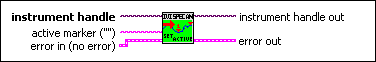
 |
instrument handle The instrument handle that you obtain from the IviSpecAn Initialize or IviSpecAn Initialize With Options VIs. |
 |
active marker Pass the name of the marker to be selected. The driver uses this value to set the IviSpecAn>>Markers>>Active Marker property.
This control accepts either a virtual repeated capability name or an instrument-specific marker name. Virtual repeated capability names are aliases for instrument-specific marker strings. The instrument-specific marker strings can differ from one instrument to another. Virtual repeated capability names allow you to use and swap instruments without having to change the trace names in your source code. You specify virtual repeated capability names in MAX. Default Value: "" |
 |
error in (no error) The error in cluster can accept error information wired from VIs previously called. Use this information to decide if any functionality should be bypassed in the event of errors from other VIs.
The pop-up option Explain Error (or Explain Warning) gives more information about the error displayed. |
 |
instrument handle out The instrument handle that you obtain from the IviSpecAn Initialize or IviSpecAn Initialize With Options VIs. |
 |
error out The error out cluster passes error or warning information out of a VI to be used by other VIs.
The pop-up option Explain Error (or Explain Warning) gives more information about the error displayed. |